Smarter Copies, Sharper Costs: Choosing the Right Photocopy Solution for Today’s Workflows
Every office, studio, or classroom still runs on paper for key moments: contracts, pitch decks, syllabi, annotated proofs. The decision to buy or rent a copier, and how to evaluate a small photostat machine price, can either unlock predictable operating costs and reliable uptime or drain budgets with hidden maintenance and consumables. Understanding how devices are sized, how service plans are structured, and which features actually move the needle will help match the right machine to real usage—without overspending. Explore how to balance capital versus operating expense, decode speed and duty-cycle specs, and determine whether a compact photostat machine, a smart multifunction printer, or a scalable rental fleet best fits evolving print and scan needs.
Why Renting a Photocopy Machine Makes Financial Sense
Renting a copier transforms a complex, depreciating asset into a predictable monthly service. Instead of tying up capital in hardware that may be outdated in two to three years, a rental model keeps costs aligned with current needs. In most agreements, the monthly fee bundles the device, proactive maintenance, and replacement parts. Many include remote monitoring that auto-ships toner based on real usage and signals technicians before minor issues become downtime-inducing failures. For teams where printing is critical—legal, healthcare, education—this kind of built-in uptime guarantee often outweighs the lower headline price of buying outright.
A rental can also scale with the business. If a team doubles in size or adds a new location, additional devices and higher page allowances can be added mid-term. Conversely, seasonal operations can downshift to a lighter plan without being stuck with an overpowered machine idling for months. This operational flexibility is a major advantage over ownership, where model selection is a high-stakes guess about future volumes.
Cost visibility is another benefit. Rentals typically work with a base fee plus a cost-per-page rate. The base fee covers device access and service, while the per-page component reflects actual usage. That makes it easier to budget and to assign costs to departments or client projects. Monochrome and color pages are usually billed at different rates—color being higher due to toner coverage—so encouraging duplex mono prints for drafts, and reserving color for final materials, can materially reduce monthly spend.
Modern rental agreements also reduce the IT burden. Network setup, security hardening, firmware updates, and fleet reporting often sit with the vendor, freeing internal teams to focus on core work. Security matters: devices today store data in memory and on drives. Rentals commonly include features like secure print release, disk overwrite, and user authentication—essentials for compliance-focused environments.
When comparing, examine the total cost for the intended term. A three-year rental that includes maintenance and consumables may be more economical than purchase plus ad-hoc service calls and retail toner. For teams unsure where to start, explore photocopy machine rental options that bundle right-sized page volumes, proactive support, and upgrade paths without penalty.
Understanding Small Photostat Machine Prices and What You Actually Pay For
When shopping for a compact device, the headline small photostat machine price tells only part of the story. A photostat machine—today usually a compact laser-based multifunction printer (MFP) that copies, scans, and prints—varies in cost based on speed, volume, features, and service. The smarter approach is to evaluate both acquisition cost and the per-page cost over time, often called total cost of ownership (TCO).
Start with speed and duty cycle. Print speed is measured in pages per minute (ppm). A 22–30 ppm A4 mono machine suits most desks or small teams; higher speeds help shared devices avoid queues during peak hours. The monthly duty cycle indicates the maximum load the device can handle. If typical usage is 4,000 pages per month, a machine rated for 10,000–15,000 pages is ideal, leaving headroom for spikes without accelerated wear. Overspec and you pay more up front; underspec and you pay in downtime and premature part replacements.
Color versus monochrome significantly impacts both price and ongoing costs. If output is mostly text, contracts, or worksheets, a mono device keeps budgets lean. Creative teams, marketing, and client-facing departments benefit from color devices—look for true 1200 dpi print engines and accurate color management for presentations and proofs. A balanced fleet might use one central color MFP and smaller mono devices for everyday work.
Paper handling features—automatic duplex (double-sided), RADF/ADF (automatic document feeder) for fast scanning, and multi-tray configurations—add convenience and speed. Connectivity matters too: Ethernet for shared access, Wi‑Fi for flexible placement, and mobile print support so staff can release jobs from phones. Built-in scan-to-cloud workflows and OCR (optical character recognition) save time on indexing and digital archiving.
Consumables and service are where the real costs live. Toner yield (pages per cartridge), drum life, and fuser longevity vary widely. Low-cost devices often ship with starter cartridges that run out quickly; replacements can erase any upfront savings. Ask for a cost-per-page estimate at 5 percent coverage for mono and typical coverage for color, and multiply by expected monthly volumes. Example: if the device costs X and toner plus service equals 0.015 per mono page, printing 5,000 pages per month for 36 months results in 5,000 × 36 × 0.015 in operating costs—often exceeding the purchase price. Rentals bundle these variables into predictable line items, but even when buying, consider a maintenance contract that stabilizes expenses and response times.
Finally, think lifecycle. Firmware support, parts availability, and resale or trade-in value can stretch the usefulness of a small photostat machine. Brands with strong service networks and remote diagnostics reduce time to resolution and keep output flowing.
Real-World Scenarios: Matching Devices and Plans to Workflows
Case Study 1: The growing startup. A ten-person professional services firm began with a desktop mono device bought online. Initial cost was low, but toner replacements were frequent, and scanning was slow without a document feeder. As the team grew, queues formed, and staff spent time walking to a retail copy shop for color decks. Switching to a midrange MFP on a rental plan solved two problems: the device delivered 28 ppm mono, 24 ppm color, duplex and RADF, and secure release printing. The plan included 6,000 mono and 500 color pages monthly. Predictable billing and next-day service eliminated rush trips and brought color production in-house without committing to a large capital purchase.
Case Study 2: The school administrative office. A K‑12 office handled spikes during enrollment and exam periods. Buying a high-end copier for the peak would leave it underutilized the rest of the year. Instead, the school used a base mono MFP year-round and added a temporary rental for two months annually to handle the surge—an approach that balanced cost with performance. User authentication tracked departmental printing, and duplex defaults cut paper usage by over 20 percent in the first term.
Case Study 3: The creative studio. A design team needed accurate color and high-resolution scanning for proofs and archive work. They evaluated the small photostat machine price for several color devices and compared that against a rental with a calibrated print engine and ICC profile support. Although the upfront purchase seemed cheaper, the rental plan included quarterly color calibration, replacement imaging units, and faster on-site support—key for client deadlines. The studio reported fewer reprints, higher client satisfaction, and tighter control of per-project print costs.
Scenario Planning Tips. Map real volumes, not guesses. Pull data from current devices or, if unavailable, run a two-week print audit. Categorize output into drafts, internal review, and client-facing deliverables; then align cost-saving defaults to each: duplex mono for drafts, limited color access for final pieces, and secure release to prevent abandoned prints. If scanning is central, prioritize scan speed (ipm), OCR accuracy, and workflow shortcuts—naming conventions, job presets, and direct-to-cloud destinations make digitization painless. For teams handling sensitive information, enable user PINs or badge-based authentication and enforce automatic disk overwrite.
Right-Sizing the Fleet. A single powerful MFP in a central spot is efficient under 15–20 users if print peaks are staggered. Above that, adding small satellites near heavy users reduces bottlenecks. In hybrid workplaces, compact devices at satellite offices paired with secure cloud print help staff release jobs where they work that day. For remote staff, a small A4 mono device with efficient toner yield keeps home office costs in check without compromising security or quality.
Metrics That Matter. Track cost per page, uptime percentage, first-page-out time, and service response SLA. Review these quarterly to decide whether to adjust page allowances, add finishing options like stapling or booklet-making, or shift some work to a different device. This data-driven approach reveals when it’s time to migrate from buying consumables ad hoc to a managed plan—or vice versa.
Putting It Together. Combining the flexibility of a rental with a thoughtful understanding of the small photostat machine price ensures the right balance of features, reliability, and cost control. Whether equipping a new office, modernizing a legacy fleet, or enabling hybrid teams, the goal is the same: consistent, high-quality output with costs that scale in line with actual business needs.

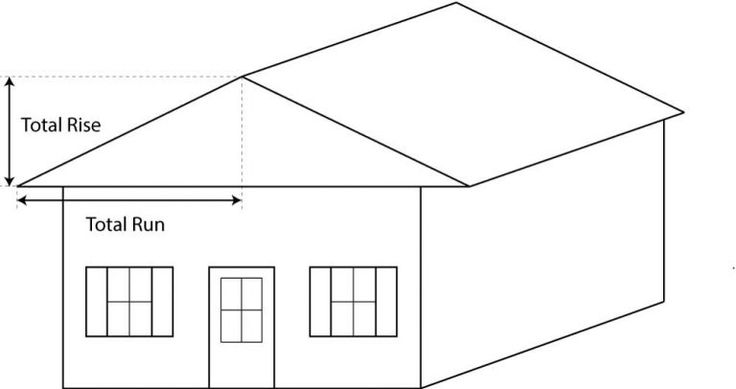
Leave a Reply